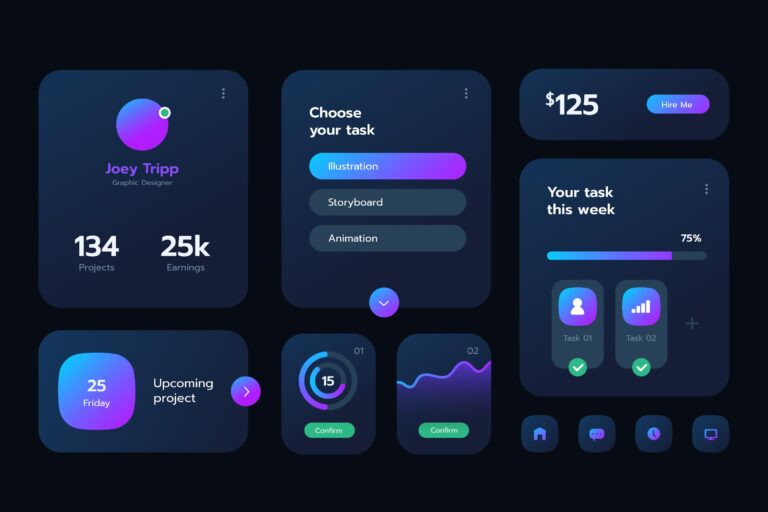If you’re like me, constantly glued to your devices, you’ve probably noticed that little toggle switch labeled ‘Dark Mode’. But did you know that flipping that switch can do more than just give your device a sleek new look? That’s right, it can actually save your battery life! Stick around because today, we’re diving deep into how dark mode can be a game-changer for all your devices. Let’s get into it!
What is Dark Mode?
First up, what exactly is dark mode? Most of you might already be using it, but let’s break it down. Dark mode is a display setting for user interfaces that uses light-colored text, icons, and graphical user interface elements on a dark background. It’s available on most modern operating systems and apps.
It’s not just a cool aesthetic choice; it’s a practical one, too. But how does it actually save battery life?
How Dark Mode Saves Battery Life
When it comes to saving battery, not all screens are created equal. The magic behind dark mode’s battery-saving power lies primarily with OLED and AMOLED screens. These screens light up individual pixels rather than the whole display. So when the pixel is black, it’s turned off completely, which means it uses less power. This means that using dark mode can reduce the power usage of your screen quite a lot in some scenarios.
Using dark mode along with some other good habits can make your phone’s battery last a lot more and even confidently get you through the day without reaching for your charger, even on a very busy day when you use your phone a lot.
What About LCD Screens?
On LCD screens, the backlight is always on, regardless of what’s displayed. However, using dark mode can reduce eye strain and still save a bit of battery life, thanks to the lower brightness levels required to display dark themes.
Benefits for Laptops and Desktops
Even if I’m mostly talking about smartphone screens and apps, laptops, and desktop PCs can also benefit from this. Your PC’s display will consume less energy, and your laptop might even get increased runtime while in battery mode.
Additional Tips for Maximizing Battery Life with Dark Mode
Here are some additional tips for further maximizing battery life with dark mode:
- Use Black Wallpapers: Especially on OLED and AMOLED screens like most modern smartphones have, this can save some additional battery life.
- Use Darker or Even Grayscale Icons for Themes and Apps: This can further save some battery life.
- Lowering Screen Brightness: Works even in dark mode – it will further decrease the battery consumption of your screen.
- Turn Off Unnecessary Features or Background Apps: This will help conserve battery life as well.
Conclusion
So, there you have it! Dark mode isn’t just stylish; it’s also a smart way to keep your devices running longer. Give these tips a try, and let me know how it goes.