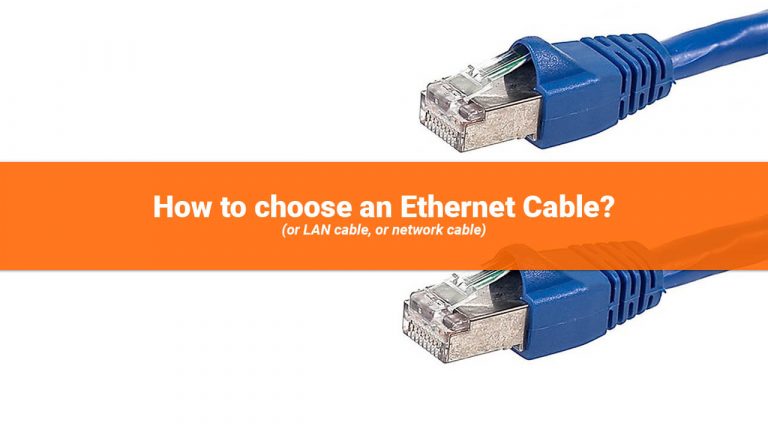So you’re wondering how can you determine the best ethernet cable for your specific needs (or LAN cable, or network cable depending on how you want to name it). Look no further, you’re in the right place.
I won’t bother you with explaining old standards or random history stuff, we’re here to settle what type of ethernet cable should you buy for home usage, office usage, and other typical scenarios. And then explain everything you need to know.
This is going to be a long one as I want to be fairly thorough so scroll at the end of the article for a TLDR and a useful table if you’re in a hurry. Added a table of contents for easier reading.
Consider all the points below when shopping around for cables, and then judging by your budget and the amount of future-proofing you want to do, go wild!
Already have cables? Check them!
Chances are, you already have some cabling inside your home. Do a quick check for any very tight bends, ruptures, and damaged sections. You will want to change any cable that looks in a bad shape.
Do note that Cat 6a cables are kind of sensitive to extreme bends and abuse. They can however bend enough to install them anywhere, it’s just a bit harder than a traditional Cat 5e cable.
How can you tell if you have a bad Ethernet cable?
Sometimes it’s hard to tell without effectively using a cable tester or trying another cable. However, here are some pointers:
- connection works only when the cable is sitting in a certain position;
- random link speed changes on a wired connection (now it’s 100 Mbit/s then it 1 Gb/s and it fluctuates – by link speed I mean the speed reported by your OS or the network device);
- connection drop-offs and lag issues even in LAN (do consider that if you only notice this while using the internet, it might just be your ISP or another user in the house hogging the connection)
- a tear in the cable. Even if it works, I’d change it to be on the safe side;
Consider your internet speed
Find your ISP (internet service provider) contract, and take a look at the maximum download and upload speed you can reach. If it’s up to 1 Gbit/s, any Cat5e or better cable will work just perfectly.
A better cable will NOT improve your speeds above what your connection can offer.
On the same note, a better cable will NOT lower your pings when gaming or anything else. If you changed a cable and something regarding your connection to the internet is better, chances are that the old cable was bad.
Consider your network equipment
If you have more network devices than the modem/router received from your ISP, do check their rated speed.
I’m talking about access points, switches, routers, etc.
While you’re at this, if you find any devices that can go up to a maximum of 100 Mbit/s, do consider upgrading. 1Gb/s devices are really cheap nowadays, and when transferring something inside your home network, the difference is quite visible!

The same goes for wireless devices! These days you can get a really fast wireless router or access point on the cheap. And they are a lot faster and better at handling multiple devices than devices made a couple of years ago. (a 40$ TP-Link Archer A6 router has Gigabit LAN ports and wirelessly it supports 300 Mbps on 2.4 GHz and up to 800 Mbps on 5 GHz. Apart from other features! That’s pretty good!)
Tip: on the wireless part, strive for at least a full 802.11n network. the N is the key part! Some older devices that go to just the G standard (802.11g) are really slow. Having every router/access point support N-speeds will get you up to 300/600Mbit/s. More than enough for streaming Netflix or from Plex in 4K and anything you would want.
What are your LAN speed requirements?
If you consider 1 Gbit/s more than enough, Cat5e can handle it easily.
If you want to reach 10 Gb/s when this standard will be more affordable, do consider Cat 6a cables. Even if Cat5e might work up to 10Gb/s in less than 40 meters, I wouldn’t risk it. If you are seriously considering 10 Gb/s, the minor cost between these types of cables will be next to nothing compared to a 10 Gb/s switch.
Performance and shielded cables
As I’ve said before, when talking about performance, there is none to be gained if you are on a 1 Gb/s network and you want to upgrade from Cat5e to Cat6a or higher.
If you were to say in a situation where you have a bad cable, high EMI radiations, or stuff, sure, a better cable will definitely help.
Future proofing and house projects
A lot of us think about the future. I for one, will most surely jump on the 10 Gb/s LAN speed train when it becomes even slightly more affordable. But that’s just me.
But there are more than speed and geek stuff to consider when talking about future-proofing an Ethernet cable run.
Putting cables through a wall, going to the floor above or even outside to a far way pavilion in your backyard where you want to have some wireless access point set up to be fast is going to be annoying to do. So you want to do it once, and properly.
This being said, all my cables are Cat6a, and some of them are shielded or put through cable tubing. I will not have the patience or willpower to redo them too soon, so I’ve taken all the measures required to make sure that they will be in place, and well functioning for a long time. Just try going through an insulated brick wall with two Ethernet cables! Not again thank you!

Plan everything and check it twice!
If you’re in the process of cabling your home, think about every scenario, room, and need! In some areas, where you are facing an insulated brick house, I’ve always preferred to install a wireless access point in each room, connected with a LAN cable to the main router/switch. This offers a better wireless signal in that room since the signal cannot travel too well from one big room to another.
With a little extra spending, you can reduce issues and frustrations in the long run. Just imagine realizing that you get a horrible wireless signal in your kitchen and you just want to listen to some YouTube while cooking or something!
Types of Ethernet cables & Shieldings
There are many types of Ethernet cables, each with sometimes minor and sometimes major. I’ll split this section into two: types of cables and shieldings as well as nomenclatures for the way the cable is built.
Categories or types of Ethernet Cables
The most important categories you need to know about are the following:
| Name | Max Speed | Bandwidth | Distance | Notes |
|---|---|---|---|---|
| Cat 5e | 1 Gbps | 100MHz (up to 350) | 100m (up to 40m on 10Gbps if 350MHz) | Look for the 350MHz version if you can |
| Cat 6 | 1 Gbps | 250MHz (up to 550) | 100m (up to 55m on 10Gbps) | Kind of pointless since Cat6a is so accesible |
| Cat 6a | 10 Gbps | 500MHz (up to 550) | 100m | This should be your go-to for future-proofing |
| Cat 8 | 25 – 40 Gbps | 2000MHz | 30m for 40Gbps (100m for 10Gbps) | Really only worth it for datacenters and professional applications |
Ethernet cable types by shielding
You’ve probably seen cables be named like Cat 5e F-UTP or S/FTP and other crazy names like that.
First of all, when we’re talking about shielding, we’re not talking about the rubber of the cable. That is called the jacked.
So we can have the following types of cables:
- U/UTP = this is an unshielded cable with unshielded twisted pairs;
- F/UTP = a foil shielded cable with unshielded twisted pairs;
- U/FTP = unshielded cable and foil shielded twisted pairs;
- S/FTP = braided shielded cable with foil shielded twisted pairs;
Of course, cables like S/FTP are also more expensive. And because of the braided shield and the additional foil, may be bulkier and less flexible.
What the letters mean:
- TP = twisted-pair; the wires inside the cables are twisted in pairs of two; the purpose of twisting the wire is to reduce electrical interference from the similar pairs in surroundings;
- U = unshielded;
- F = foil shielded;
- S = braided shielding;
- LSZH = comes from Low Smoke Zero Halogen. It’s a material classification of the cable jacketing in the wire and cable industry. This type of jacket is usually recommended indoors especially in public areas and in poorly ventilated areas because of the reduced amount of toxic and corrosive gas emitted during combustion.
All this being said, in normal environments, you will probably not notice the difference between your standard cheapo F/UTP cable and an S/FTP cable.
Stranded or Solid cable?
Ethernet cable can also be stranded or solid.

Stranded cables are more flexible and are more applicable for Ethernet cables where the cable may be moved, or where some movement may be needed or expected. Like connecting to a PC and stuff that can move.
Solid cables are not as flexible but are a lot more durable. These types of Ethernet cables are best for permanent installations like cable installations under floors, in walls and such applications.
Wire gauge in Ethernet cables
Usually seen as AWG (American Wire Gauge). What’s the deal with this one?
Well, the first think to keep in mind about wire gauge is its inverse relationship with wire diameter. The smaller the gauge, the larger the diameter of the wire.
A smaller gauge (therefore a bigger wire diameter) allows the signal to travel a lot more distance, because of the reduced resistance (less resistance also generates less heat while we’re on this topic). That’s why cables meant for long runs have a smaller AWG.
Your standard 23-AWG Cat6 occupies more than the 28-AWG Mini Cat6. When you have a lot of cables, they quickly add together and slimmer cables simplify maintenance.
I usually go for 23 AWG cables, as at least where I’m from, they are the easiest to find.
A last note about wire gauge, would be to go for 23 AWG or even 22 AWG if you’re having plans for PoE (power over ethernet – devices powered by the ethernet cable). The bigger diameter of the wire helps with heat dissipation amongst other things.
TLDR & Closing Thoughts
| Budget | Usage | Life Expectancy | Ease of Change | What type of ethernet cable to buy |
| Low | Home, Small Business | A couple of years, don’t care | Easy, not passing through walls or anything. | Cat 5e only if it’s a lot cheaper than Cat6a (more than 15% difference) |
| Low-Medium | Home | Set it and forget it | Hard. Cable going through walls and stuff. | Cat 6a all the way. |
| Medium-High | Home, Small Business, Enthusiast | Set it and forget it | Hard. Cable going through walls, medium complexity setup with multiple devices and maybe even a self hosted server. | Cat 6a, preferably shielded twisted pair cable (STP) |
TLDR: for future-proofing, I always recommend Cat 6a cables. They support 10 Gbit/s for distances up to 100 meters and the price increase from Cat5e is really small. When 10 Gbit networks will be the norm, or you’ll want an upgrade, knowing you can just plug in a better router/switch/modem and everything will work is awesome. Get shielded cables only if you know that there are some EMI radiations in your work environment. Like a print shop, industrial machinery, and stuff like that.
IMPORTANT! Remember to take into account the installation costs if you aren’t DIY-ing your network! It might be the most expensive part, and some companies charge more for installing Cat6a cables, as they are a bit harder to work with.
So, it might be cheap or get really expensive depending on what your goals are with your network. Even when talking about your home network, I like to look at it as one of the most important things. Probably because I need everything working smoothly so work can be done, but I’m sure networking problems are annoying for any type of user.
My advice is to avoid being too cheap on your network. By all means, cables are not the end-all solution and an absurdly overkill cable will not do anything magic to your network. But a bad cable will just ruin your day. On the same note, get a decent router, switch, or any other network equipment you might need. Don’t cheap out, because sometimes a couple of bucks can really show – especially when talking about future-proofing and avoiding stress.
In the end, if you just need a cable fast, any Cat 5e cable will be just fine for home use, gaming, and normal work scenarios.
If you’ve found this article useful, feel free to share it! And drop a comment if you have any questions! Really curios if you guys like this type of long form content.
While you’re here, did you see my post about what is a port in computer networking? You might find it interesting!