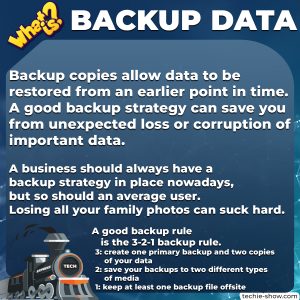Hey there, tech enthusiast! Have you ever been gaming or editing a video and noticed some weird ghosting effects on your screen? Or maybe you’ve felt like your monitor just isn’t keeping up with the action in fast-paced games? That’s where monitor response time comes into play. Let’s break it down in a way that won’t make your brain overheat.
What is monitor response time?
Think of response time as your monitor’s reaction speed. It’s the time it takes for a pixel to change from one color to another. The faster this happens, the smoother and clearer your display will look, especially during fast movements.
It’s usually measured in milliseconds (ms), and lower is better. If you see a monitor boasting a 1ms response time, that means it can change pixel colors almost instantly, whereas a 10ms monitor will lag behind, creating ghosting or blurring effects.
A slow response time might not be a big deal if you’re just browsing the web or writing emails, but if you’re into gaming, video editing, or anything involving motion, it makes a huge difference!
Why does response time matter?
Here’s why you should care about response time, even if you’re not a hardcore gamer:
- Gaming Performance – Ever had an opponent move faster than you could react? A slow response time means you might see a slight blur of their previous position, giving them an edge (or at least, that’s my excuse when I lose). Competitive gamers swear by 1ms to 3ms monitors because they offer the sharpest visuals.
- Movie Watching – If you love watching action-packed movies or sports, a high response time can lead to motion blur. Instead of crisp details, you’ll see a smudgy mess.
- Video Editing & Content Creation – When scrubbing through timelines, a slow response time can cause ghosting, making it harder to see frame-by-frame edits clearly.
- Overall Viewing Comfort – A sluggish response time can lead to eye strain over time, especially if you work long hours in front of your screen.
How do you check your monitor’s response time?
If you’re not sure about your monitor’s response time, here are a few easy ways to check:
- Look at the Specs – The manufacturer usually lists response time in ms (milliseconds). But be warned: some brands use marketing tricks, listing only the best-case scenario instead of the actual performance.
- Use Online Tests – Websites like UFO Test (testufo.com) let you visually compare response times and ghosting effects in real time.
- Try a Motion Blur Test – Move a window or cursor quickly across your screen. If it leaves a noticeable blur, your response time might be on the slower side.
How to improve monitor response time (if you can)
Unfortunately, response time is mostly tied to the hardware itself, but here are some tricks that can help optimize performance:
1. Enable Overdrive (If Available)
Many monitors come with an Overdrive setting that speeds up pixel transitions. It’s usually found in the monitor’s settings menu under names like Response Time, OD, or AMA. Crank it up, but not too much because too aggressive overdrive can cause overshoot, leading to weird artifacts.
2. Use the right refresh rate
A monitor with a higher refresh rate (Hz) often has a lower response time. Make sure your settings match your monitor’s capabilities (e.g., setting a 144Hz monitor to 144Hz in Windows settings).
3. Avoid VA panels for competitive gaming
If gaming is your main priority, TN and IPS panels usually have faster response times than VA panels. VA panels tend to have deeper blacks but suffer from more ghosting.
4. Upgrade your monitor
If your monitor has a response time over 8ms, and you do a lot of gaming or video work, consider upgrading to a 5ms or lower monitor. There are budget-friendly gaming monitors with 1ms response times that offer a huge improvement.
Conclusion
At the end of the day, response time isn’t the only thing that makes a monitor great, but it’s a crucial factor if you care about smooth visuals. If you’re into gaming, movies, or video editing, a fast response time will make a noticeable difference.
So, what’s your monitor’s response time? Ever had issues with ghosting? And if this helped, share it with your fellow techies!
Stay smooth and ghost-free, my friends. 😉