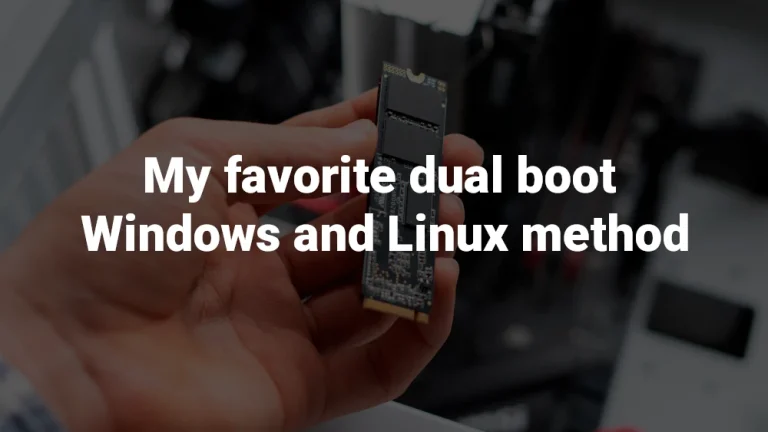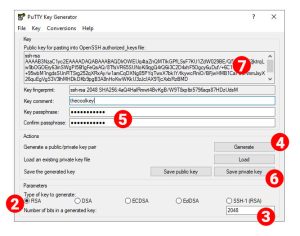Now, on a system – be it a laptop or a desktop PC, you can have multiple operating systems at once – like Windows 10 and Linux Fedora for example. The idea of dual boot refers to the fact that you can boot into the desired operating system at start – a list will be shown to you when you turn on your system.
Unlike other methods, like running a virtual machine of another OS inside your main OS, my favorite method does not limit anything and you can benefit of the entire power of your system while using one of the operating systems. The only downside, is that you have to reboot to get to the other operating system. But based on what you do and how you use them, this might not bother you – I know it doesen’t bother me.
I have to say that there is also the option to have two or more operating systems on one SSD, but I am not a fan of that option.
Dual boot Windows & Linux using 2 SSDs
Yes, two SSDs. One for each operating system. A big part of the ‘nuisance’ is the booting. This is partly negated by the fact that SSDs are fast and booting does not take that much – a couple of seconds. And obviously things go even faster if we have an NVMe PCIe SSD.
What do you need to make this work:
- either one of the operating systems installed on an SSD, or two USB thumb drives with Windows and your favorite Linux distribution.
- 2 free SSDs. Of if you are already running Windows or Linux on one, just 1 free SSD. And with 30 bucks you can easily find a 250 GB drive – more than enough for an OS drive, especially for Linux since you can game on Windows.
- pick what Linux distro you want. I’d recommend Fedora, Ubuntu or Mint (I found mint better than the other two for gaming, but I use Fedora as my main OS).
No matter which of the two Windows or Linux will be your primary OS, or the order you installed them, a bootloader will let you pick on what to boot. Easy!
I have to mention that Windows 10 will not see your Linux partition in ‘My Computer’. But in Linux, if you have multiple partitions already made from using Windows (let’s say C is your OS partition with Windows and D is a NTFS partition of 1TB that is basically a third drive, your HDD full of games or media files), the D partition can be read and navigated normally in Linux. This means that if you download a video in Windows and put it on that partition, you can also access it in Linux and play it. And vice-versa, if you put a file from Linux on that partition, Windows will see it. Neat!
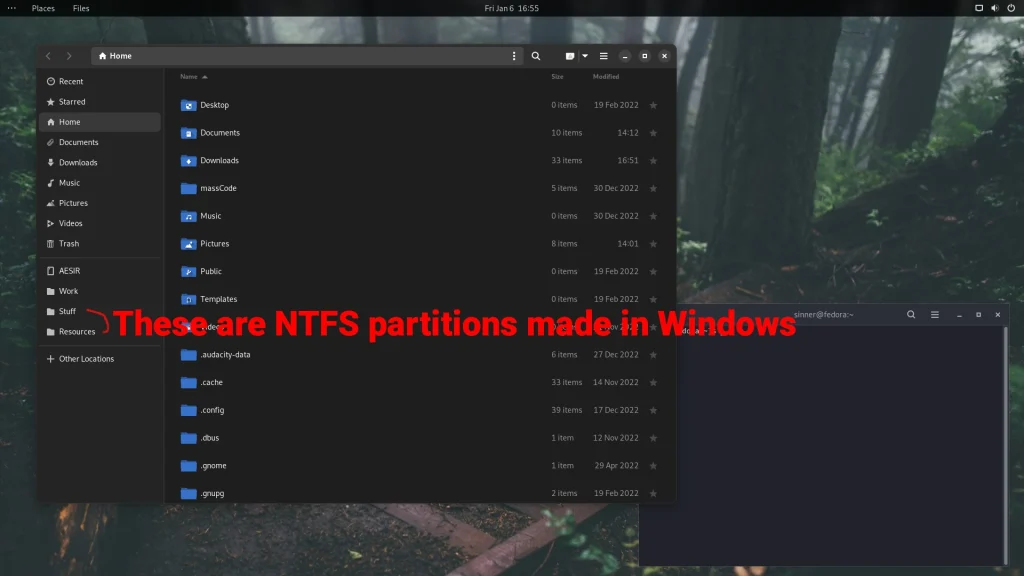
note: don’t let installing a new SSD in your system scare you! On a desktop PC this process is dead easy: you need a SATA cable, a free SATA port on the motherboard and SATA power from your computer’s power supply. On laptops however, it can be tricky as not all laptops support 2 drives. But some have a DVD-RW that can be replaced with a caddy that can adapt a 2.5inch drive like an SSD.
The advantages of this method
There are some advantages when choosing to dual boot like this. Here are some of them:
- Easier to manage partitioning. Especially since every modern OS loves to make additional small recovery partitions and whatnot.
- Future partitioning is much more easy.
- You don’t need to backup your existing OS. You just add the new drive to the system and install the secondary OS to it – it does not affect your current OS.
- By not using the same drive for multiple operating systems, you don’t risk running out of space.
- If you got bored of the Linux distribution you’ve installed, or you have to reinstall Windows, or something got f’ed up… no panic. No matter what, you still have an OS ready to go for emergencies.
- Easier to learn Linux since you have this mental freedom of having a safety net. If you are used to working and doing your daily routine on Windows, if you accidentaly break something and that Linux installation stops working you can just go on about your day and reinstall Linux or another Linux distro when you feel like it.
Why do I use this variant
My main OS is Fedora Linux 37. The workstation edition to be more precise. Just because I got used to it and 90% of the things I do at work I have them set up here and browsing is kind of irrelevant let’s be honest, you can browse Reddit on any OS.
But in order to keep some things separated, and because the Adobe suite works better in Windows, I also ocassionally boot into Windows. Plus, if making a tutorial or some instructional video for a client that uses Windows… well it’s kind of hard making a video on how to MSI Aferburner, how to MS Access or whatever the task is from Fedora :-))
And I also game. A little. And I couldn’t be bothered (as interesting as it is) to try gaming on my main OS yet. It’s best to keep things separated.
Mind you, this is not about Windows vs Linux or stuff like that. This is not a debate on which OS is better. Just because I am used to Fedora does not mean that it is better than Windows. And just because I game on Windows does not mean Linux Mint does not work great. I am used with using them like this.
It really does not matter what OS you use. An OS is a tool that is meant to help us do what we want/need to do as efficiently as possible. It is not some fashion statement or something like that. You have something to do and you need to do it efficiently. What gets you there, that’s what is the best.
And if you’re reading this and are wondering if you should give Linux a shot… I think you should. It’s free, it’s something new and you can see what all the hype is about. Or maybe something related to Linux sparks your interest. But I also don’t think you should feel pressured to try Linux. It is perfectly fine to not try Linux if you don’t want to. (and the same goes to the macOS crowd)