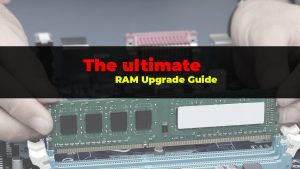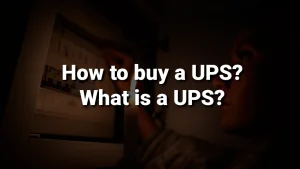In this article, we will discuss everything you need to consider when buying a power supply unit (PSU) for your computer, whether you’re selecting parts for your new PC or upgrading.
Note: I am talking about normal power supplies. The ones you see on NewEgg, Microcenter and stuff. I am not talking about PSUs for branded systems like HP, Dell, Fujitsu PCs, and such. Those type of systems often have proprietary shapes PSUs, custom connectors and a normal PSU will not work on them without specific adapters. I am not covering those types of PSUs in this article.
Why bother?
The PSU is responsible for fueling your system with electricity. So it is quite important. As well as her ability to protect your PC from various surges or problems your electricity grid might have.
As I said, the power supply is the component that protects your CPU, motherboard, GPU, and other components from voltage fluctuations and even overvoltages. A quality PSU has a lot of built-in protections, protections that can often avoid a disaster or greater damage.
And last but not least, a poorly sized PSU, i.e. too weak, even if it is a quality unit… can bring instability to your system. That is, when the load increases (like when starting a game), your PC might shut down, reboot, or just be unstable.
I do not recommend buying a second-hand or refurbished PSU for your system. Just my 2 cents.
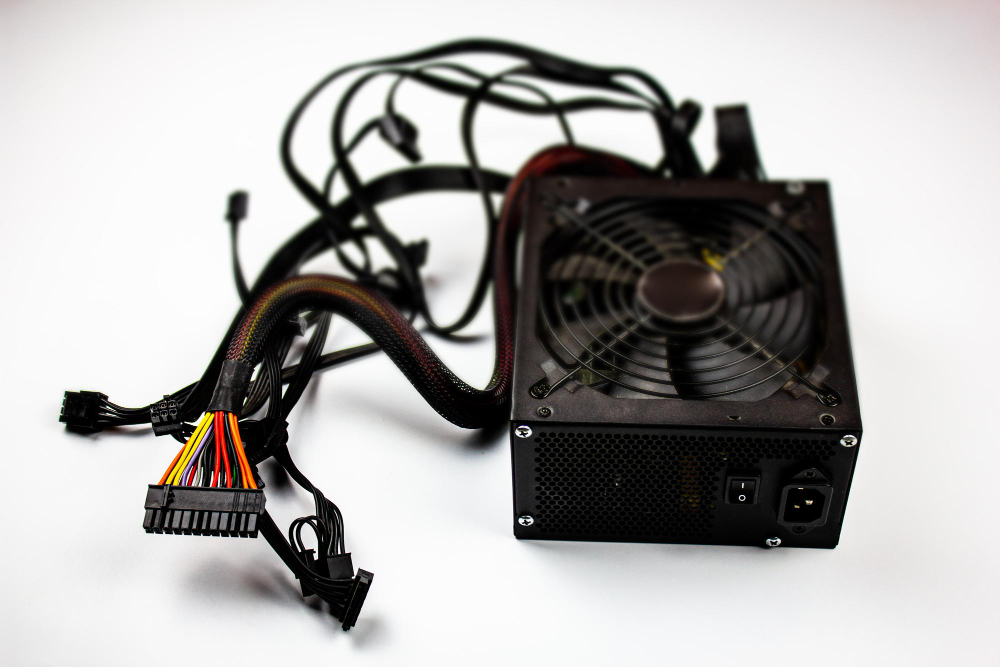
Find out your system’s consumption in Watts (W)
The first and most important step is to find out what power your PSU should be able to handle.
The easiest way is to use an online calculator such as the one on Outervision.com. But even Seasonic (a PSU manufacturer) has one on their website.
Usually, to the result given by a calculator like the ones I suggested, you add a little more or round up. This is done as a margin of error but also in case of future upgrades. Maybe you’ll swap your GPU next year. Or add a couple of HDDs or something. By having some power ‘reserves’ you won’t need to buy another PSU directly next time you upgrade (because let’s face it, if you buy a decent PSU it will probably outlast your GPU or CPU in terms of performance, especially if you tend to upgrade every couple of years).
Other important specifications
The stuff below is just as important as the total power of your PSU so do not skip it.
Efficiency rating
All PC power supplies come with an efficiency rating. The standard is 80 PLUS. This means that the PSU is guaranteed to be at least 80% efficient when operating at 20% load, 50% load, and 100% load. To explain it simply, 80% of the power it draws from the outlet is transformed into usable power by your system, and 20% is dissipated in the form of heat.
The most common efficiency ratings for PC PSUs are:
- 80 Plus
- 80 Plus Bronze
- 80 Plus Silver
- 80 Plus Gold
- 80 Plus Platinum
- 80 Plus Titanium

Ideally, you want to buy a certified 80 Plus Gold PSU. Or better, but 80 Plus Gold usually has the perfect ratio between price and efficiency. Even if it sounds tempting to go for a Titanium certified power supply because it is the best, prices go up so fast that those 3-8% percent you get in efficiency don’t really translate to electricity savings or anything else – I also must mention that you get no extra performance in terms of how your PC behaves and the quality of a good 80 Plus Gold PSU is usually more than enough.
Protections and standards
Even if every decent PSU has these things, it is good to know what to look for, just in case. A couple of minutes of researching might save us from a bad product and money wasted.
So, you want the PSU you’re buying in 2024 to have:
- OPP (Over Power Protection): It protects the PSU and the PC components against situations where the energy consumption exceeds the maximum capacity of the source. If the power drawn exceeds the specified limit, the PSU will automatically shut down to prevent damage.
- OVP (Over Voltage Protection): This protection intervenes when the voltage exceeds a safe level. OVP ensures that no PC component is exposed to dangerously high voltages that could damage them.
- UVP (Under Voltage Protection): Similar to OVP, but in this case, the protection is against voltages that are too low. Insufficient voltages can lead to unstable system operation.
- OCP (Over Current Protection): This protection prevents damage to the power supply and PC components due to too much current passing through one or more output lines of the power supply.
- OTP (Over Temperature Protection): This is a protection against overheating. If the source or system becomes too hot, the OTP will shut down the PSU to prevent damage from excessive heat.
- SCP (Short Circuit Protection): It protects against short circuits, which can occur for various reasons. If a short circuit is detected, the PSU will shut down to prevent further damage.
- Optional, but ideally your new PSU should be ATX 3.0. ATX is an international standard that has received many revisions and additions over time. I will not go into very much detail (here’s something from Wikipedia if you want more details about this), but let’s just say that you want the latest standard, 3.0, to benefit from the latest technological improvements. Also, the ATX 3.0 has the 12VHPWR for Nvidia GPUs on PSUs with over 450W.
- Even if most new PSUs have this… I should say it: Active PFC (Active Power Factor Correction). It is not about protection but a characteristic that improves energy efficiency and stability.
Some of the above acronyms may be written differently based on the manufacturer, other marketing terms, and stuff like that. But ideally, we want our PSU to have them.
Form factor
The form factor refers to the size standard of the respective PSU.
The most common form factor is ATX. If you have a desktop system with a normal PC case… you probably need an ATX PSU.
Alternatively, there is also SFX (for smaller cases like those cube cases or HTPC cases) and even TFX for slimmer cases. Less often, but there is also the Flex-ATX standard.

Available connectors
Besides the classic connectors like the 24-pin ATX that goes into your PCs motherboard, you also need to look for these connectors:
- a PCI-E connector for your GPU. You must ensure your PSU has the required connector based on your GPU or the one you want to buy. For example, some GPUs need a 6-pin PCIe while others need 8-pin PCIe and so on.
- enough S-ATA connectors for SSDs and HDDs. Believe it or not, quite a few PSUs only ship with 4 of these (especially cheaper ones). So, if you are like me and use a lot of space, you might run into issues. So be careful!
- 8-pin connector for your CPU (most new PSUs have this, but I figured I might as well mention this).
Modular PSU
A modular power supply allows you to connect only the cables you need. This way you get a better organized interior of the case and improve the airflow in the case.
Usually easier to manage due to the fact that you can actually not connect the cables you don’t use.

There are also semi-modular sources, which have only part of the cables integrated.
Brand and warranty
It’s not a cliché, the brand and the guarantee matter. It’s not something to follow blindly, but they must be taken into account. I have yet to find a company that would shoot itself in the foot and offer a 5-year warranty while selling crappy products (and even if sometimes a bad batch appears, they replace stuff for free).
So, when shopping around for a new PSU look for a big warranty. It is not something to go by exclusively but it is a detail that should not be dismissed.
Mind the brand or manufacturer’s reputation
Like it or not, some manufacturers just make better products. Or to put it better, they have a higher percentage of products with good, unbiased, reviews and a lower percent of defects. That is it. Don’t get attached to a brand but do know that sometimes one brand might outperform another.
But no matter who makes the PSU, after figuring out a couple of viable PSUs for your PC, look for a review. Preferably, one from someone who didn’t get sponsored to present that product. You want a real, unbiased review. To be fair, a good review is hard to do for a PSU.
Even if you don’t find a review, look for reviews in online stores. Or on Reddit or other forums like LinusTechTips’s forum. What people say might help you determine if it is a good product.
And if you don’t find a specific review or any opinion for your specific model of PSU, pay attention to the ‘line-up’ your PSU takes part of. For example, Seasonic has the Focus GX PSUs. But they come in various powers – 750W to 1000W. If you read anywhere that the respective series is good, chances are that your product will be good because products from the same series share a lot of things between them.
My favorite PSU manufacturers are: Seasonic, Corsair and be Quiet!. Simply because I have yet to run into any issues using their products. I’ve always shopped around for popular models, or models that have good reviews. That does not mean I don’t research them – I would not place an order without Googling that product first. (by the way, this article is not sponsored in case you get any ideas, I’m just listing brands/products I use or used)
Other details
Not so important, but useful or rather… nice to have:
- features such as Zero RPM (the fan does not spin until a certain load or temperature) or lower noise;
- RGB, LEDs, and stuff like that;
- color (I mean, if you’re going for a white build, it would be weird for the PSU to be black – especially if it’s visible);
- fan – most PSUs come with a 120mm or 135mm fan. The bigger the fan, the lower the noise usually. Some also ship with 140mm fan. While I don’t think the difference (when it comes to noise) between a PSU with a 120mm fan and one with a 140mm fan will be noticeable, it is good practice to aim for a bigger fan. Oh, and avoid any ATX PSU with an 80mm fan. That will probably be loud.
As I said, these other details are sometimes just nice to have and not mandatory. I mean… any decent PSU will have a proper quiet fan and stuff like that.
Conclusion
Ultimately, I hope you understand that picking a good PSU for your PC is very important. Besides the fact that it ensures stability and longevity for your system, it also protects your whole system from various problems that your PC might encounter while functioning.
My advice is to allocate a sufficient budget so you can buy a quality PSU, with good reviews, from a trustworthy manufacturer that offers at least a 5-year warranty. And always, always, before buying, give that model or series a quick Google/YouTube/Reddit search. You never know what issues you might find and you’ll save yourself some headaches.
Useful article? Share it!
I also made a video about this: