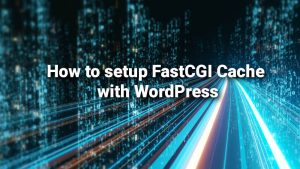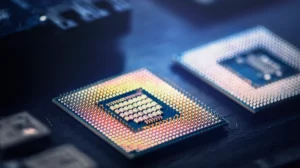So, you’re stuck in the eternal debate: should you go with one big monitor, two standard monitors, or maybe even one of those ultra-wide curved displays?
Well, my friend, you’re not alone. I’ve been down this rabbit hole, and after a lot of trial and error, I’ve landed on a dual-monitor setup: one regular landscape display and one portrait-oriented screen on the left. For me, this is ideal. But is that the right move for you?
The case for one big monitor
The idea of having a single, massive screen sounds great on paper. No bezels in the middle, no worries about alignment, and everything stays neatly in one place. Here’s when it makes sense:
- You work with large spreadsheets, timelines, or codebases. A big 34” or 38” ultrawide display gives you all the horizontal space you need.
- Gaming is a priority. Many modern games look absolutely stunning on a 34”+ curved monitor, giving you that immersive experience without the bezels splitting your view.
- You’re a minimalist. A single monitor setup looks cleaner, reduces cable clutter, and makes your desk feel more spacious.
But the downsides?
- Scaling issues. A huge screen with high resolution (like 4K or ultrawide) might make text and UI elements too small if you don’t tweak the settings.
- Lack of separation. If you’re used to quickly dragging things between screens, you might find it annoying to work with just one big canvas.
- Curved monitors aren’t for everyone. While they help with immersion, they can distort straight lines, which is bad news for designers and coders.
The case for two monitors
Ah, the classic dual-screen setup. This has been the go-to for productivity nerds and gamers alike. Here’s why:
- More flexibility. You can mix and match resolutions, refresh rates, and orientations to suit your needs.
- Better multitasking. You can have your primary task on one screen (coding, designing, gaming) and secondary tasks (email, chat, research) on the other.
- Easier workflow. Instead of constantly alt-tabbing, you can just glance to the side to see relevant information.
But the downsides?
- The dreaded bezel gap. Unless you have ultra-thin bezel monitors, there’s always that annoying split in the middle.
- Takes up more space. Two monitors mean more desk real estate, more cables, and more potential for clutter.
- Not all software plays nicely. Some games and apps don’t handle multiple monitors well, leading to weird fullscreen behavior – it’s very very rare, but it does happen.
What about an ultra-wide curved monitor?
If you like the idea of having a large screen without dealing with bezels but still want the width of two monitors, an ultra-wide curved display might be your best bet. These can be amazing for gaming, video editing, and immersive experiences, but they have quirks:
- Not all games support ultrawide resolutions properly. You might end up with black bars or weird aspect ratios.
- They can feel awkward for non-gaming tasks. If you don’t split your workspace effectively, you might end up with wasted screen real estate.
- They can get expensive. A good ultra-wide curved monitor can cost as much as two high-quality regular monitors.
What I use and why
After a lot of trial and error, I settled on a dual-monitor setup:
- Main monitor: A standard landscape display for coding, browsing, and general use.
- Secondary monitor: A portrait-oriented display on the left, perfect for reading long documents, checking chat messages, or monitoring logs while I work. And 80% of the time it’s split: bottom half for work and top half some IP cameras for the dogs.
Why does this work for me?
- Better organization. I keep my main work or game in front of me and use the second screen for secondary tasks.
- No bezels in my main view. Since my primary work happens on one monitor, I don’t have to deal with an annoying bezel in the middle.
- The portrait screen is a game-changer. If you read a lot of documentation, articles, or chat messages, having a vertical screen is chef’s kiss.
Why this works for me: full-screen or anything on the main screen while I can keep an eye on my dogs and yard on the other screen. I have 3 huskies and their number one mission is to escape if they are in the backyard (there is a fence but they are creative). And a lof of the time when working I can just look on the left at the e-mail or task list and work on the main screen.
I’ve used this for the past 3 years and it is amazing. Again, for my style/workflow.
So, what should you choose?
Here’s the TL;DR:
- If you want simplicity, minimalism, and immersion: Go for a single, big monitor (maybe an ultrawide if you want more space).
- If you love multitasking and flexibility: Dual monitors are the way to go.
- If you want the best of both worlds and don’t mind the cost: An ultra-wide curved display might be your best bet.
At the end of the day, it’s all about your workflow and what feels most natural to you.