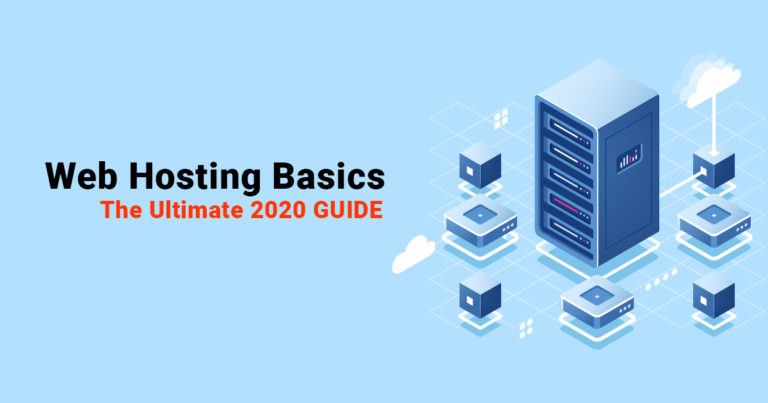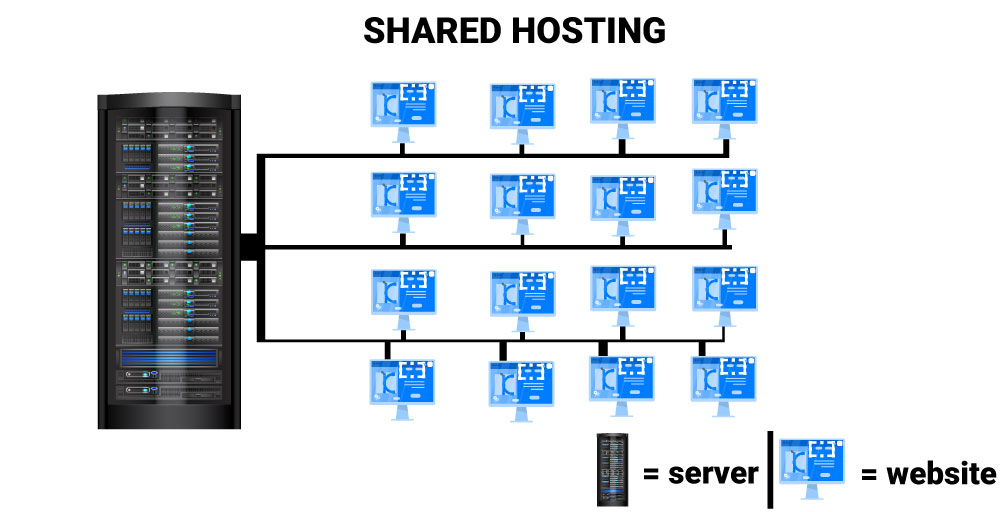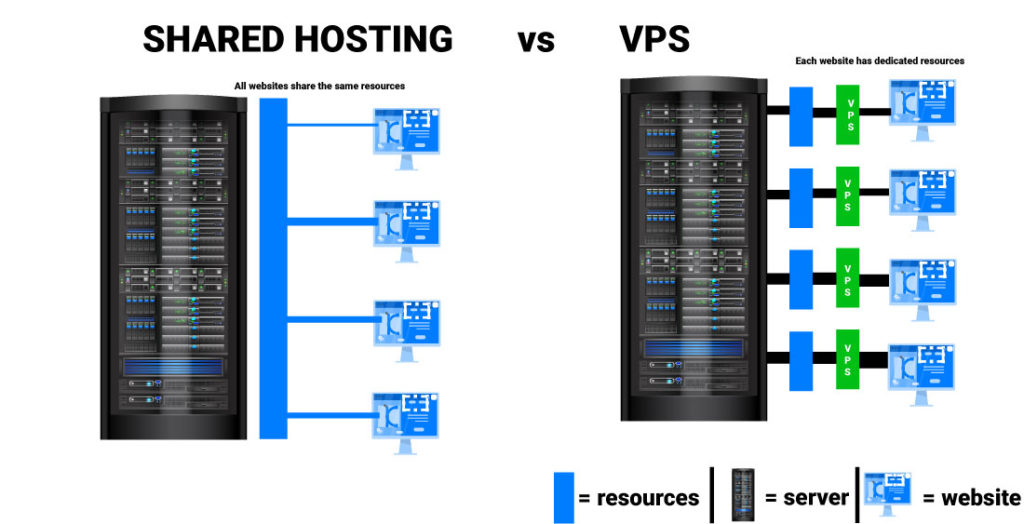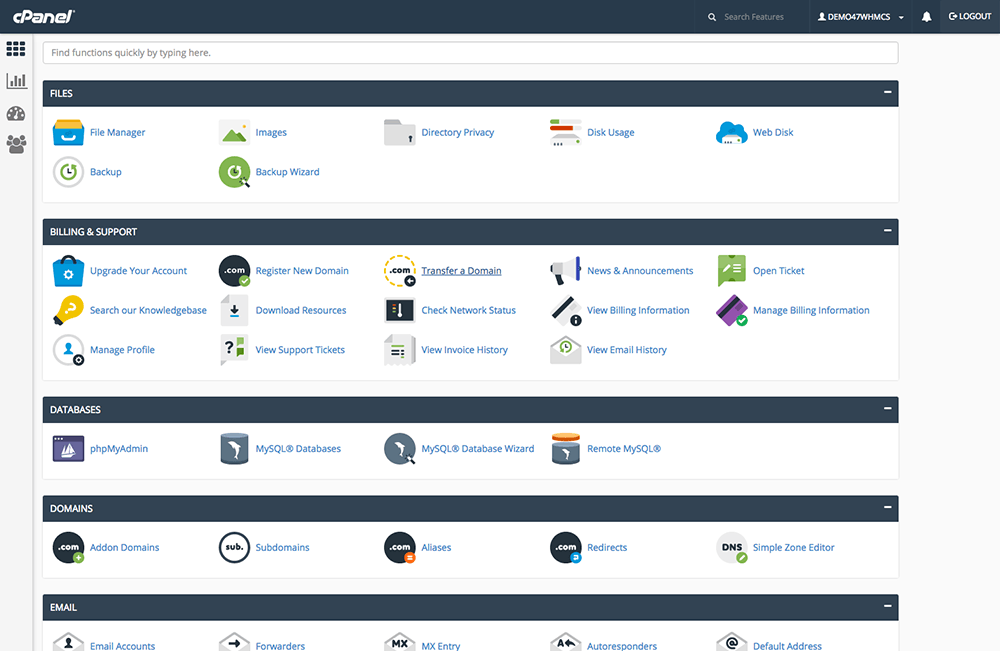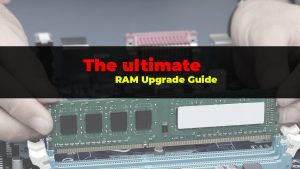This is a basic guide to Web Hosting for 2020. What is it, why you need Hosting and all the stuff. Aimed at the first time website owner, or that guy that is thinking of making his first website/blog.
We’ll go through all the major points when it comes to hosting, and at the end we’ll talk about buying your own web hosting package versus opting for a service that does everything and offers a site builder.
Let’s go!
- What is Hosting?
- Why do I need Hosting?
- Should I just host the website myself?
- What types of hosting are there?
- Which hosting type do I need?
- Domains & choosing a domain
- Choosing a Host for your domain & website
- Nameservers & DNS. What are these?
- Web hosting control panels
- Should I just get an all in one package or platform?
- Conclusions
What is Hosting?
To put it simply, hosting refers to a computer that hosts a website. But it’s usually a server (a more powerful computer, made to do specific tasks and with higher security, protections, and performance for this task of hosting websites). That’s it!
To dig deeper, most websites are hosted on servers, which like I said are powerful computers that house websites and data related to those sites. Every component of your website is stored on that server and accessed through your web host. (components like: scripts, text, images, videos, and whatever else you choose to have on your website)
Servers are physically located in data centers, which are typically run and managed by web hosting companies.
In 2020, we have a lot of companies offering web hosting services. Usually, this is what you want. You want to buy a hosting package or a service from them. They provide the technology and server space required for your website to be publicly accessible by the world.
Why do I need Hosting?
You need hosting because even if you own a computer, hosting the website yourself is not feasible. Apart from that, there is a lot of know-how involved in actually making a fast and secure web host. And my advice to you is to stick to what you want to do and don’t try to DIY everything. Sometimes it’s just not worth it.
Should I just host the website myself?
I wouldn’t advise self hosting your main website, the one you want to people to see. Even if you do have a spare computer.
And here’s why: if your computer runs into a problem, your website will suffer and people won’t be able to see your awesome stuff.
Basically, when you’re self hosting you need to take care of:
- Power outages – no power means no website;
- Slow internet connection – when many people visit your website, you will need a fast and stable internet connection; mind you, you also need a fast upload speed, not only download;
- Dynamic IP Address – most residential internet services offer a dynamic IP address. While this can be solved, it’s a headache on its own;
- Hardware maintenance – your computer will need to run 24/7. Sooner or later something might fail and then your website will go down until you manage to fix it;
While professional web hosting, yes even those cheapo plans at a couple of bucks, usually have:
- redundant power supplies and all sorts of fail-safe protocols to deal with power outages;
- ultra-fast, not available to the average Joe, internet connections;
- many static IP addresses;
- hardware maintenance done by professionals. But even more important, they usually use enterprise hardware, designed to act as servers. That leads to a higher stability;
That’s why you are better of paying a company for web hosting. And nowadays, most of them advertise 99.9% up-time. That means at worst, your website will be offline under 43 minutes a month. But it rarely happens.
On top of this, at least on some types of hosting, you won’t have to know anything about servers, configurations, Linux and other programs.
This is important especially if you don’t need or want to learn about this area of technology. It is time-consuming to learn, and you really wouldn’t want to experiment with your project right? I mean if you blog, you want it to be online so it can rank in search engines and people to read it.
What types of hosting are there?
You need to choose a web hosting service, based on your budget, and plans. Don’t rush through this process and don’t be afraid to ask around.
Let’s talk about the types of web hosting you need to know about in 2020. Not all types of web hosting services are identical, and it’s important to buy according to your needs.
Let’s dive into it!
Shared Web Hosting
Shared hosting is the basic type of web hosting. Usually the cheapest option, and a great choice for small or low-traffic websites.
The term shared, comes from the way resources like RAM and CPU on that server are used. To be concise, a server hosts 10 websites, and they all use and share the same resources.
This is one of the reasons why it’s so cheap. It’s cheap for service providers as they need one physical server to host multiple websites.
The problem comes when another website that shares the same server as you, has a traffic spike. It can potentially cause performance issues with your site. These situations are out of control. And while the hosting provider might take care of issues like these, there is no guarantee they will permanently solve them. (if the website causing problems on that server has legitimate traffic and won’t upgrade to a higher tier hosting service, it might still cause performance problems)
So it’s a great options if you want to save some money, but make sure to keep an eye on it. Especially as your traffic grows and more people are visiting your website. The good part is that upgrading from a shared web hosting plan is usually offered by your hosting company and not even that hard if you do need a more powerful plan.
I’d recommend a shared web hosting plan to any website that is certain it won’t get more than 10,000 or more unique visitors per month. That’s a lot I know. But usually, upper-tier shared hosting plans, can pack a lot of punch for a blog or a small WooCommerce store.
Basically a great option for bloggers that are still gaining traction and small business owners that have simple websites like a WordPress presentation website or a WooCommerce store with 50 products or so.
VPS Hosting
VPS stands for “Virtual Private Server”. More expensive but a lot better than shared web hosting.
With a VPS, your website will still be sharing a single server with other websites. But the way this is done is completely different, and that’s where the performance comes from.
For one, a server that hosts VPS hosting plans, hosts less websites.
The second and probably most important reason, is that due to something called virtualization, each VPS is basically a virtual server on that one physical server.
This means that each virtual server can be configured as the client needs, and it has dedicated resources. That means that if your VPS plan offers 1GB of RAM, that GB of RAM is yours and yours only. Only your website will have that much memory available, and it cannot be repurposed by the server to another VPS plan on that phisycal server.
This helps performance a lot. Your site will perform better than it would with a shared hosting plan. If you are tech-savvy, don’t be fooled by ‘only 2 GB RAM’. 2 GB RAM can host a lot of users visiting your blog.
A VPS is a great option for most websites and even stores. A dedicated server is usually more expensive and VPS plans tend to cost only a fraction while offering a lot of the required resources and flexibility. For example, some VPS providers even offer root access (you gain full control over that virtual machine, just like you had Linux installed on a computer in the other room)
Think of a VPS, like renting an apartment. You won’t be sharing a kitchen or a living room with other people. This gives you a lot of freedom and flexibility.
I’d suggest a VPS to anyone that is serious. It’s perfectly reasonable to start with a shared hosting plan (it really is pointless to spend 40$/month on web hosting when you’re just validating your online idea or your blog has 50 users per month. Spend your money on growing the business/traffic and then upgrade the web hosting service). But when your blog/store/website starts bringing in revenue or getting some traffic, I’d advise upgrading.
note: basically when you know you’ll continue doing what you do with that website, you should go for a VPS. You want that speed to rank in search engines and stability to appear trusting to your customers/fans/readers/whatever.
Dedicated Hosting
This is the top of the line. You basically have your own server. The most expensive type of hosting, that offers peak performance.
Websites hosted on a dedicated server have complete technical control over the server settings. You choose the software, configurations and anything else. Needless to say that if you don’t know what you are doing, you’ll need help and that will probably cost you extra.
This is basically like owning a house with land. If you want to plant a tree and build a barn. Go for it. Tear down the kitchen and redo it? Go nuts.
Mind you, when we’re talking dedicated hosting plans, we’re talking enterprise-level websites. These servers are intended for websites and stores that have high volumes of traffic.
I’d consider a dedicated server if you are over 80,000 unique visitors per month as a minimum. And even then, probably some VPS plan would be quite ok if it has enough RAM and CPU allocated.
Dedicated servers are usually for large ecommerce sites and enterprises that need a lot of power as they attract a lot of traffic while using a lot of resources.
In most cases you won’t need a dedicated server. And that is the cold hard truth. You can have a store on a decent priced VPS that can sell A LOT and can take A LOT of visits per month.
So basically a dedicated server is a solution for people who need a lot of power, complete control, high security, and have the cash to back it up.
Cloud Hosting
Cloud is such a popular term nowadays. Could hosting is a newer type of web hosting that can probably be best described as a hybrid version of a VPS. But more cost-effective.

Cloud hosting plans come with multiple remote servers. Not to get too much into detail, but this technology when done well, offers a higher up-time rate than a traditional server.
Cloud hosting is great for medium to large business websites or stores that are growing fast. If your traffic and resource demand is unpredictable, cloud hosting, being very easy to scale, can often be the best solution.
I’d look at a cloud hosting option when getting close to 30-50,000 visitors per month. Or as an alternative to traditional VPS hosting.
Wordpress Hosting
WordPress is the most popular CMS. A lot of websites and stores are using it. Enter WordPress hosting. A specific type of web hosting, meant to host websites and stores running this CMS.
How does differ from other web hosting plans?
Well, usually WordPress hosting has added security features that are specifically designed for websited that are running on WordPress.
Furthermore, the servers themselves, are usually optimized for running WordPress. This means that they sometimes are faster than other types of hosting or offer specific features useful for WordPress.
But be ware: you’ll normally see two different types of WordPress hosting offers:
- Shared WordPress hosting: works the same way as a regular shared hosting plan, except WordPress might be pre-installed;
- Managed WordPress hosting: added benefits like enhanced security, server caching, staging and better performance;
Some companies offer Managed WordPress hosting with dedicated resources. These are quite awesome for a WordPress based website that attracts some traffic. You have the specific WordPress optimizations, plus dedicated resources so you know you can handle more and you have room to grow.
Magento Hosting
Magento is a very popular E-commerce platform. So naturally, just like the above case, specific web hosting plans are available at some companies for them.
I won’t get too technical, but be aware of some Magento hosting plans that are actually shared plans. That means you do not have guaranteed resources like RAM memory or CPU. Run from them like the plague. You have been warned.
If you are indeed shopping for Magento Hosting, please ask your developers for advice. Or ask someone experienced in Magento 2.
Keep this in mind:
- you need dedicated resources. Magento 2 is hungry;
- you need root or at least SSH access;
- you need to be able to adjust PHP and Mysql settings, and much more. You or your developer. I’ve seen some ugly stuff regarding this (like a Magento 2 web host with a max_connections set at 50. Are you kidding?)
If you’re going on Magento you mean business. Please don’t be cheap and try to save money on hosting. It will hurt business.
Reseller Hosting
This is definitely not for everyone but it’s good to know stuff. If you want to sell web hosting to other sites, you should look into reseller hosting plans.
It is basically white label web hosting. You buy hosting from a provider and then resell those services to your clients.
It’s mainly meant for agencies, web designers and web developers. So they can just add web hosting to the services that they currently offer.
To be honest I would avoid having my website hosted by the developers or the agency I’m working on. (mind you, I own an development agency)
Why? Well, most of the time you’ll get better performance and things will not be so complicated. A developer is a developer. He should develop. A hosting company will host, and do it well. And plus, when / if you part ways with that developer what happens with the hosting service? Just my 2 cents. Think about it.
Which hosting type do I need?
The correct and perfect answer is hard to assume. But always, always do a quick Google for some reviews before you spend your hard-earned dollars.
I will not bore you with some technical explanations and stuff like this. Find some guidelines below. If you really need advice, mail me or comment on this post. I’ll happily offer my 2 cents.
For new websites/stores:
- new blog, zero traffic: some mid-range shared hosting. Buy for one year, as you usually get a better deal;
- new store, Wordpress: high-end shared hosting.
- new store, Magento: VPS/CLOUD/MAGENTO hosting with at least 2 GB of RAM;
Existing stuff, but small:
- blog with over 8-10,000 visitors per month: high-end shared hosting;
- store, WordPress, ~2,000 visitors per month: small VPS or cloud hosting package;
- Magento: min 4GB RAM.
Existing stuff, but medium:
- blog with up to 50-60,000 visitors: honestly I’d go for a cloud server with something like 3 GB RAM for some peace of mind;
And for bigger stuff, you should really talk with your current hosting provider or your agency/developers. They will probably guide you well as they know the specifics of your website.
A word of caution regarding WordPress (Magento too!): don’t go crazy with the plugins. And try to pick a theme that is pretty fast, to begin with. I’ve seen low traffic blogs that load poorly just because 30+ plugins seemed ok. Or they have poorly coded plugins. Wasted money.
Domains & choosing a domain
Quick tip: if you didn’t buy your domain yet, check some hosting providers offers. Some companies offer the first year free for 1 domain if you pre-pay their hosting service for one year. For a small startup or hobby blog you might just save some $
Ok, but what is a domain name?
The domain name is the address of your website your people type in the browser to visit your website.
To put all this simply: if your website is your stuff, the hosting server is your rented apartment and the address is your domain name. I hope this makes sense.
I won’t get too geeky over this, as this deserves it’s own article but don’t confuse your hosting with your domain. Two different things and two different things you pay for. You can even buy your domain name somewhere, and host your website somewhere else. (you will need to change the name-servers tho’. More on this below)
Choosing a Host for your domain & website
I don’t really like spitting up names. Choose a reputable company, that has good community reviews and looks honest. Don’t go for the cheapest option but don’t buy into a random host just because it’s expensive.
Whatever you choose, make sure to get an SSL certificate. This is mandatory in 2020. To be honest, I’d look for a company that offers Let’s Encrypt certificates. As they are free. But that’s up to you.
(just to explain and not leave you hanging: SSL (Secure Sockets Layer) certificate is a digital certificate that authenticates the identity of a website and encrypts information sent to the server using SSL technology. If basically tells everyone that this is the website they intended to visit and that their connection is secure). And it’s a ranking factor in Google so you should absolutely have an SSL for each of your domains.)
Do some quick research. In a couple of minutes, you’ll find some great options. Look for user opinions… like Reddit or blogs.
But if you are just starting out, don’t stress too much! It takes a while for your blog/website to properly rank if you are not paying for premium SEO services or have a marketing agency behind you. So you’ll have plenty of time in which you wont need too many resources.
Starting should be a priority. Over time, you’ll iron out the problems and figure stuff out. But start being/doing something online!
Nameservers & DNS. What are these?
DNS comes from Domain Name System. DNS is a protocol for how computers exchange data over the internet.
It’s basic job is to turn a domain name into an internet protocol (IP) address like: techie-show.com -> 85.204.0.141.
IP addresses are what computers use to identify each other on the network and you can think about it like using a phone number to connect with a specific person.
As it would be difficult for us to remember the IP addresses, we remember the domain names. And our requests are routed through a DNS server, also known as a name server.
Why should you care? As each domain name has some name-servers attached to it, sometimes it might be needed to change them. For example, if you bought the domain from company A along with the web host service, and after 1 year you want to change hosting companies, so you buy a plan from company B. You can just move your website’s files and database, and change the nameservers to match the instructions provided by the company B.
Of course you can also transfer the domain name to the new host, but there are extra fees involved and sometimes it doesn’t make sense.
Web hosting control panels
Except from dedicated and unmanaged VPS plans, most web hosting services come with a control panel.
Be it Cpanel, Webuzo, Plesk or something else, this is where you can do most of the stuff you need to do. Upload files, create FTP accounts, create databases etc.
Usually from these control panels you can install WordPress or other CMS systems in a couple of clicks. They are very handy if you just can’t be bothered to install manually. It works great and it’s fast. Neat!
A control panel also saves you a lot of time, as you can see logs, easily change PHP settings, and much more.
Should I just get an all in one package or platform?
There are some platforms that offer everything. Basically you get a drag & drop website builder and it’s hosted by them with your domain.
I am not a fan. I mean, of course… it depends on your needs. But usually, they are limited and for any good customization stuff/options, they tend to get expensive or flat out impossible.
Most businesses moved from them to a proper hosting service and CMS after growing a bit. I’d just save the pain and money and start right from day one.
Conclusions
I hope this article cleared up some stuff regarding Web Hosting, and that at least the basics are clear now.
After reading all this and some Google research you should be on your way on starting your first blog or website. And remember! Start! If budget is a problem, DIY and start. The number one problem in my opinion is finding stupid escuses. Oh I can’t start a blog because to have it look professional I need a designer or whatever. Scratch that! Start, write, get some traffic and deal with problems as they come. It will be much easier upgrading the design of your blog when you have 1000 readers. (because you will learn a lot, know your niche better and maybe even make money out of it)
Thank you for reading! And if you want to read something interesting check out how to choose a strong password.