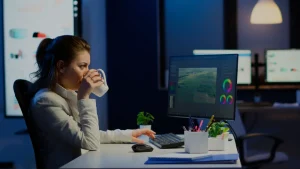Imagine you’re watching your favorite sci-fi movie, and the deep space scenes look more like a gray fog than the vast darkness of the cosmos. Or maybe you’re gaming, and instead of crisp shadows creeping through a dimly lit corridor, everything looks kinda… washed out. That’s contrast ratio in action (or, in these cases, inaction).
So, what is contrast ratio, and why should you care? Let’s break it down.
Contrast Ratio: The Quick Definition
Contrast ratio is the difference between the brightest white and the darkest black a screen can display. A higher contrast ratio means deeper blacks, brighter whites, and overall better image quality. A low contrast ratio, on the other hand, makes everything look dull and lifeless, like a horror movie shot on a budget phone camera.
Why Contrast Ratio Matters
A good contrast ratio helps you see more detail in dark and bright areas. It’s crucial for:
- Movies & TV Shows: Cinematic scenes with deep blacks and vibrant highlights look better.
- Gaming: Shadows and lighting effects pop, improving immersion.
- Photo & Video Editing: Accurate contrast ensures better adjustments.
- Everyday Use: Even reading text becomes easier with sharper contrast.
How Contrast Ratio is Measured
Contrast ratio is expressed as a number, like 1000:1. This means the brightest white is 1000 times brighter than the darkest black. Higher numbers = better contrast.
Different Types of Contrast Ratios:
- Native Contrast Ratio: The actual contrast capability of a monitor without software tricks.
- Dynamic Contrast Ratio: Uses software to artificially adjust brightness/black levels, often inflating the numbers manufacturers advertise. (Marketing fluff alert!)
IPS vs. VA vs. OLED vs. MiniLED: Which Has the Best Contrast?
- IPS (In-Plane Switching): Great colors and viewing angles, but weaker contrast (typically 1000:1).
- VA (Vertical Alignment): Higher contrast (2500:1 – 5000:1), making it better for deep blacks.
- OLED: The king of contrast. Each pixel turns off completely, giving an infinite contrast ratio and perfect blacks.
- MiniLED: A solid middle ground between OLED and traditional LED. MiniLED backlighting allows for more precise dimming zones, leading to much better contrast than standard LED panels, though not quite as perfect as OLED.
How to Improve Contrast Ratio on Your Monitor
- Adjust Brightness & Black Levels: Too much brightness can wash out contrast.
- Use a Darker Room: Ambient light reduces perceived contrast.
- Enable HDR (If Supported): High Dynamic Range enhances contrast significantly.
- Avoid Dynamic Contrast Settings: These often create unnatural flickering effects.
- Calibrate Your Monitor: Use tools like a calibration device or software (Windows/Mac built-in calibration) for better contrast.
Personal Take: Why I Care About Contrast Ratio
I used to think high resolution was the only thing that mattered. Then I saw some OLED and MiniLED screens next to LED screens in a local shop, and my world changed. The difference in contrast made everything look punchier, deeper, and just better, just like taking off smudged glasses and seeing the world in 4K. If you’ve never compared low vs. high contrast side by side, you’re missing out!
Final Thoughts
Contrast ratio isn’t just another spec; it directly impacts how good your display looks. If you’re buying a new monitor or TV, prioritize contrast ratio over just resolution. And if your current monitor isn’t cutting it, tweaking settings can make a huge difference.
If you found this article useful, please share it. It might help others too!