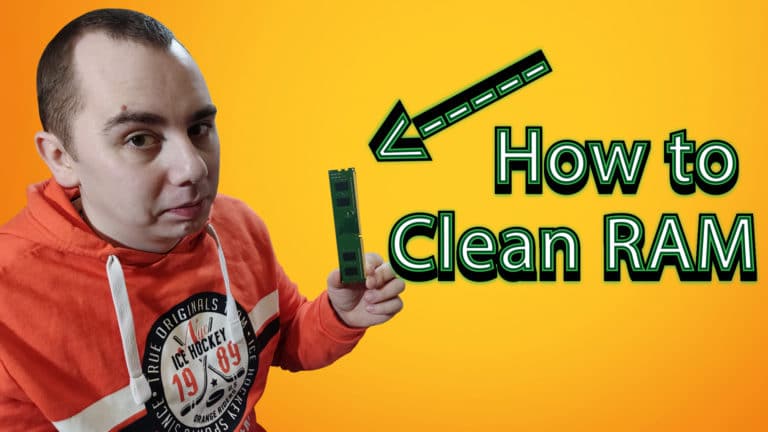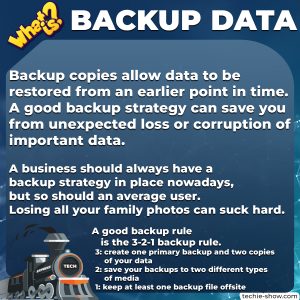Recently came across a weird problem: two old RAM sticks were to be installed into an older i7 1st gen PC. It just refused to boot. After using the techniques below, it finally booted and it’s quite stable, even after testing with Memtest. So keep in mind that this does not fix faulty memory. Just dirty and old memory or motherboard issues are fixed.
I also made a video, you can see it at the end of this post.
So, sometimes you insert a used memory stick into your motherboard and it fails to POST. I’m talking about RAM that has been used. Maybe you got it from an old machine or something like that. For new ram sticks, this does not apply as the contacts are probably fine/clean.
Please be aware that this will not fix a faulty memory stick. It will only help if that ram module has dirty contacts. It just happens in some cases and cleaning them helps a lot.
So, sometimes some corrosion builds up on the RAM’s pins. And that might lead to problems/errors. If this is your case, you can clean these with a little bit of patience.
Method one: rubbing alcohol or isopropyl alcohol with a cotton q-tip. Lightly scrub the contacts and then wait for them to dry.
Method two: using some eraser, preferably made out of natural rubber because some erasers are manufactured using acids and stuff that might damage stuff that is gold plated over time. Rub gently with the grain, not across the grain.
After cleaning the pins, blow some air on them to make sure no residue from q-tips or erasers is left.
And as far as the rest of the memory module goes (the part without contacts)… just blow some air on them and you’re good to go.
It’s probably a good idea to blow some air with a compressed air can into the ram slots to make sure everything is clean over there too. Especially if some slots have been sitting empty for a while and your pc has some dust built up.
As far as cleaning Ram slots, after unplugging the pc, pressing the power button for a couple of seconds and waiting over 1h to let the capacitors dissipate their charge, I would moisten a memory module with a bit of 95% purity or better rubbing alcohol and insert/remove the module from the slot a couple of times. Then blow air again, wait for everything to dry properly and the alcohol to evaporate and try using the slot again. DO THIS ONLY IF YOU REALLY NEED TO. I don’t like ‘prevention’ cleaning ram slots or PCI-E slots. The pins inside are quite easy to ruin.